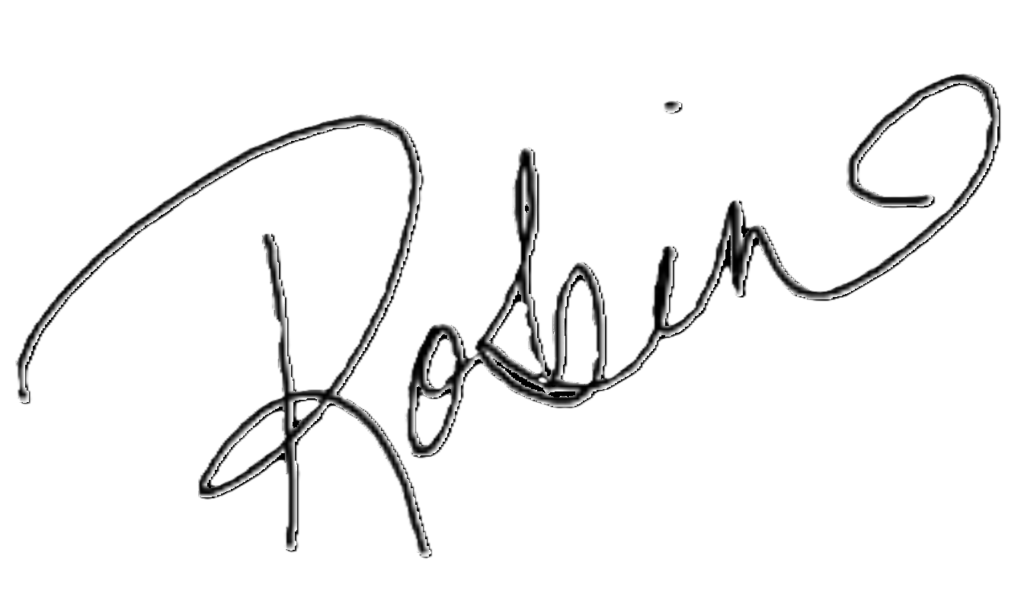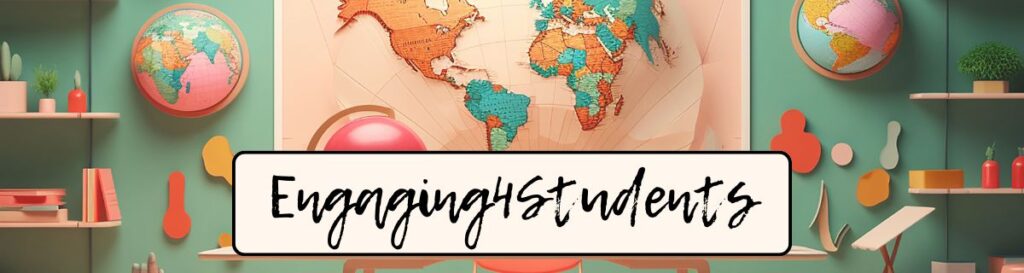I had never heard the word ‘Google’ until I was an adult. Of course this is because Google, the web search engine company did not start until 1998. Back in the 1970s and 1980s when I was a kid, we turned to Funk & Wagnall’s encyclopedia for our school research projects. So, this meant trips to the school or public library until they started selling them at our local IGA. I can’t tell you what a thrill that was! Unfortunately, our family only acquired the editions up until the letter H. Therefore, I still had to go to the library for anything I+ related…
Today almost all information required for research is accessible via a web search in schools and libraries across the United States and Canada. However, it’s not always easy for students to figure out how to get the information they need. This is because web searching is actually a skill.
Teaching Google Search Strategies
Two years ago I was assigning a History evaluation and asked students to Google search some images corresponding to WWII. It wasn’t until after the evaluation was assigned did I realize that I was going to be marking the students on a rubric that evaluated their research skills for the project. And because these were skills that had not been taught, I decided to create a simple list of 5 text-based strategies to help the students learn how to Google better. As my school board uses the Google Suite of applications, I chose to base these tips for a Google search.
5 Text-Based Strategies to Google Better
There are many versions of my interpretation below, and most are longer and more involved. As I have been teaching History and Geography in high school, I chose the 5 web based search strategies that I felt would benefit my students the most and chose examples that were easiest to incorporate and most relevant to them. Throughout the semester I presented and reviewed these strategies prior to every evaluation.

My slideshow’s top 5 Google web search strategies include:
#1. Use quotes.
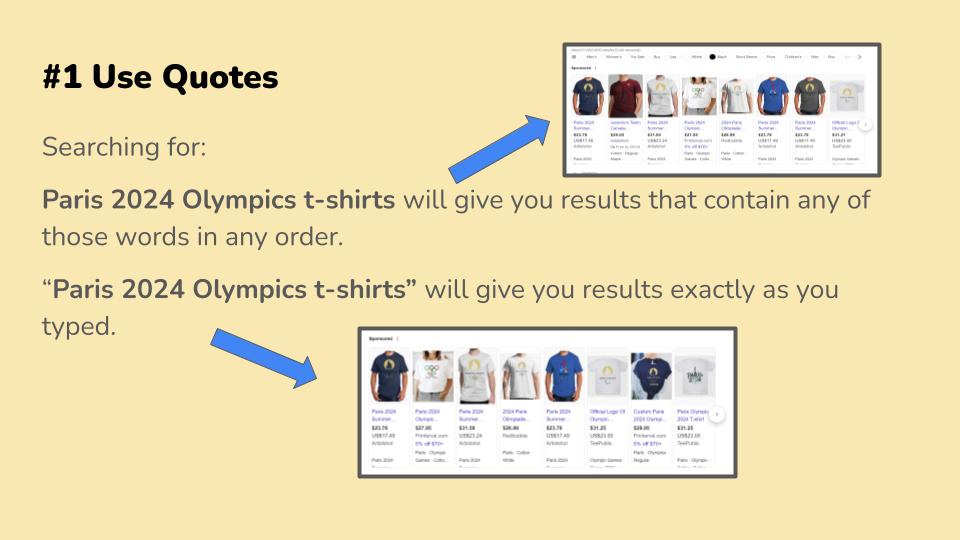
#2. Use a colon.
#3. Similar Site Search.
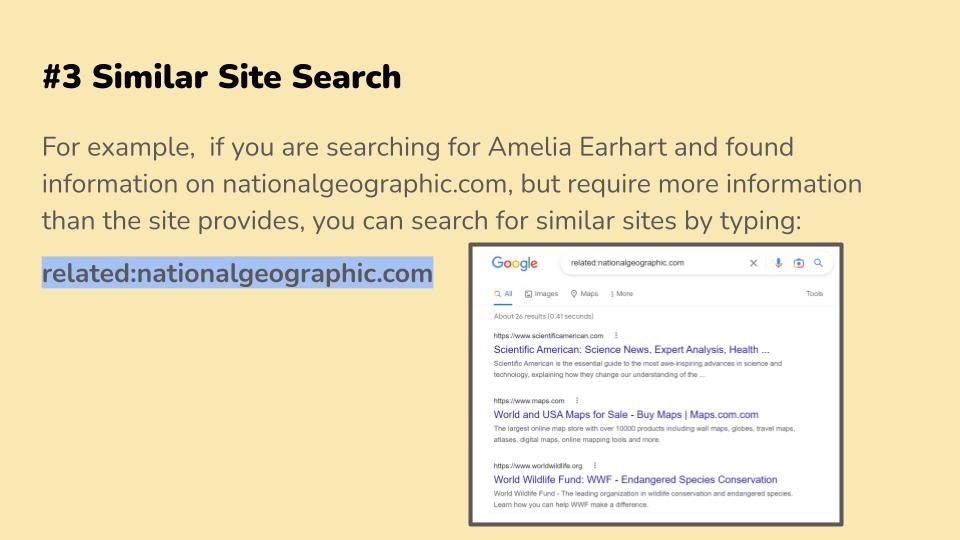
#4. Keep it Simple!
#5. Search Within Your Search Results.
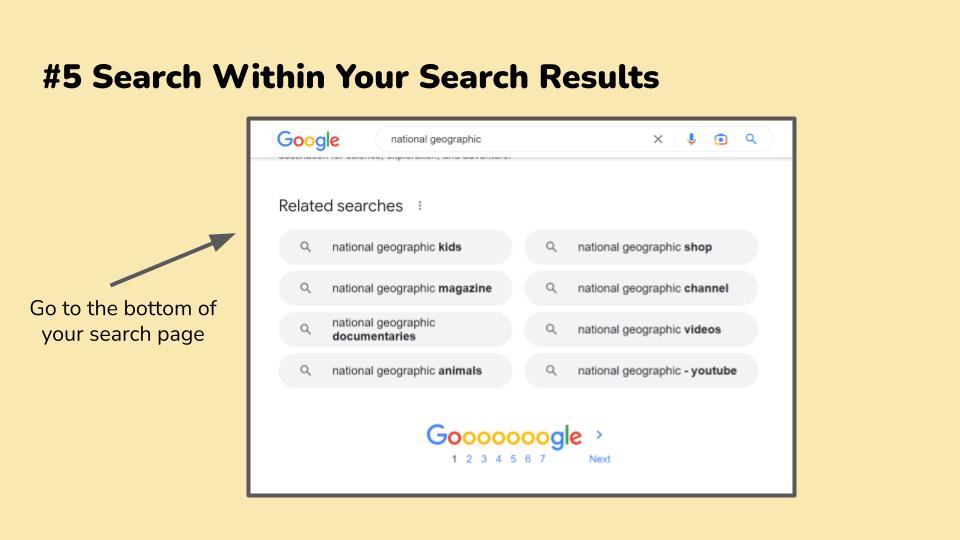
Free Subscriber Resources
The 6-slide editable Google Slideshow is available in the Subscriber Resource section. Want to subscribe? It’s free- and this is the first freebie, with more to come! I promise not to bombard you with emails. At the moment, my plan is to share 1-2 new blog posts every month.
I hope that you will find the information and resources from this website of value to your teaching.
Happy Teaching!